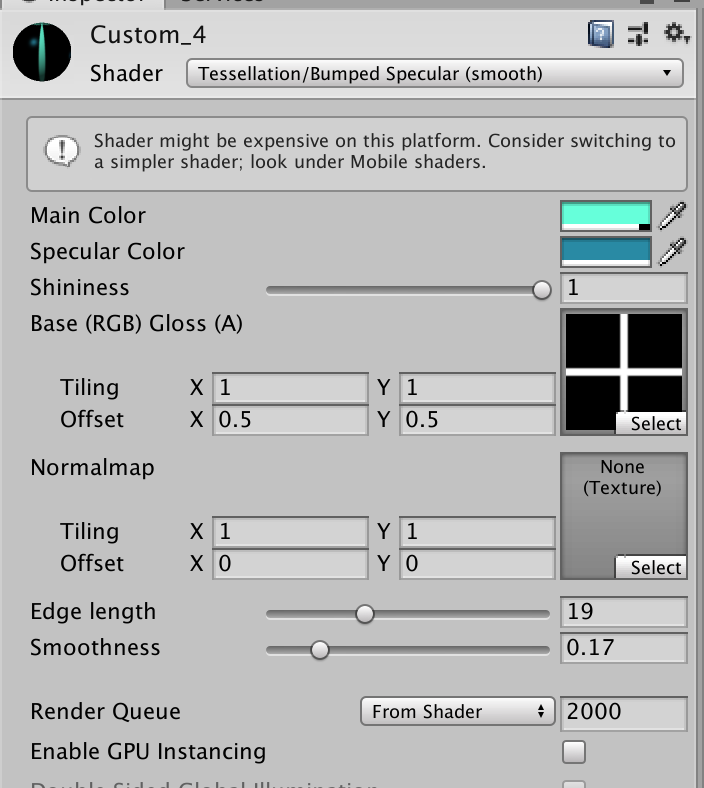環境
- Unity2019 2.12f1
- MacOS 10.15.1
- Androidビルド
Androidでいつものようにビルドしていると、下記エラーで表示される
Shader compiler: Compile Hidden/CubeBlend - Pass 0, Fragment Program: Internal error, unrecognized message from the shader compiler process. Please report a bug including this shader and the editor log.ググると下記記事に参考になりました。
https://forum.unity.com/threads/unity-2019-2-7-build-ios-crashes-in-shader-compile.757754/
Unity2019 3.0(beta)から、UnityShaderCompilerファイルをコピーし、
Unity2019 2.12f1のUnityShaderCompilerファイルを上書きすれば解決するとの事。
こういうフォルダにはいっている→「/Applications/Unity/Hub/Editor/2019.2.12f1/Unity.app/Contents/Tools/UnityShaderCompiler」
実際やってみたけど。
本当にエラーがなくなりました。
また、上記フォーラムにありがたいことのUnity2019 3.0(beta)のUnityShaderCompilerだけ添付してくれている人もいる。(Unityごとダウンローづする手間が省ける)