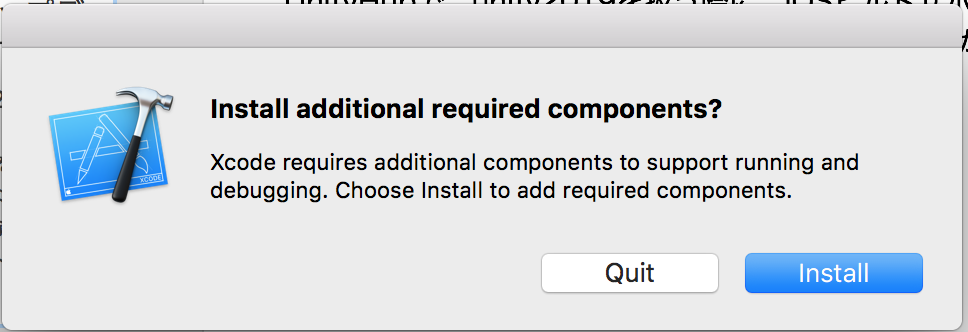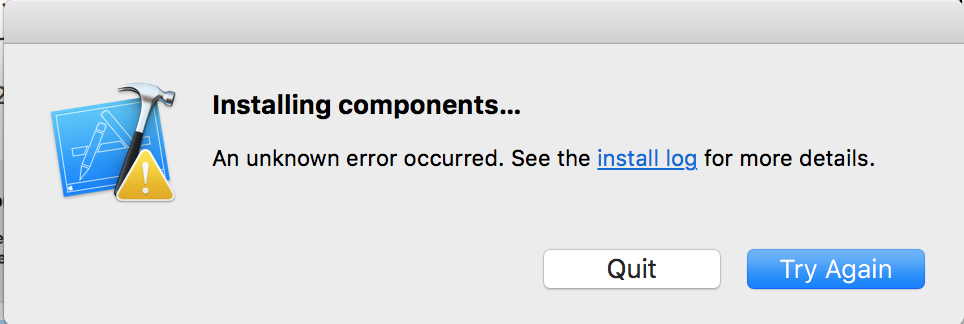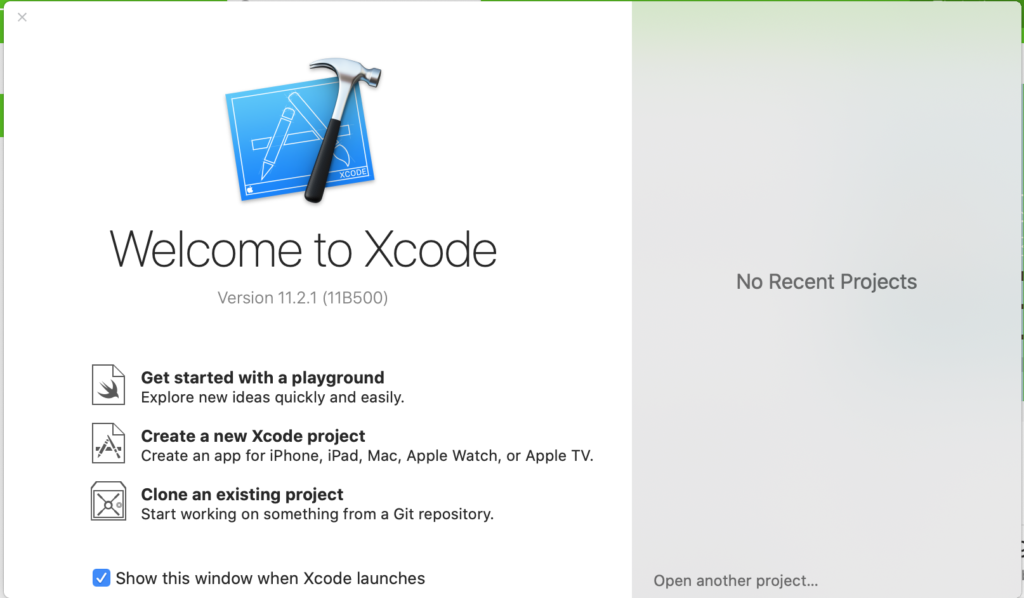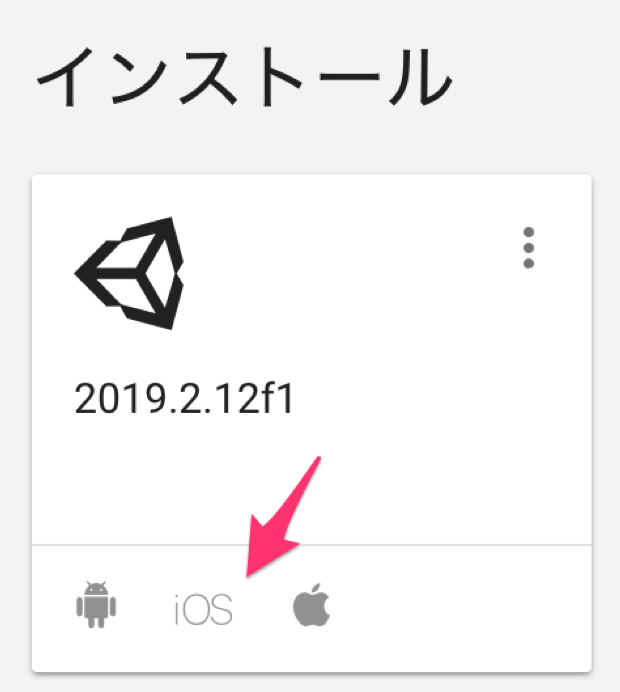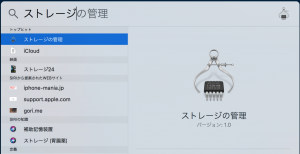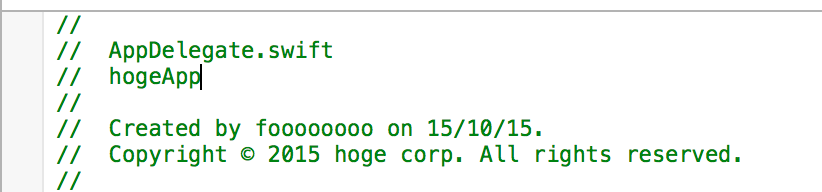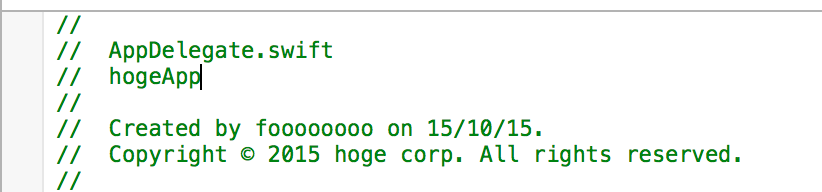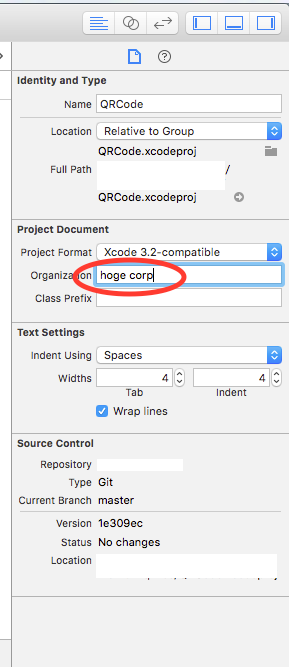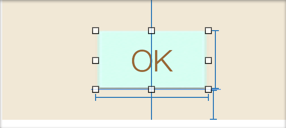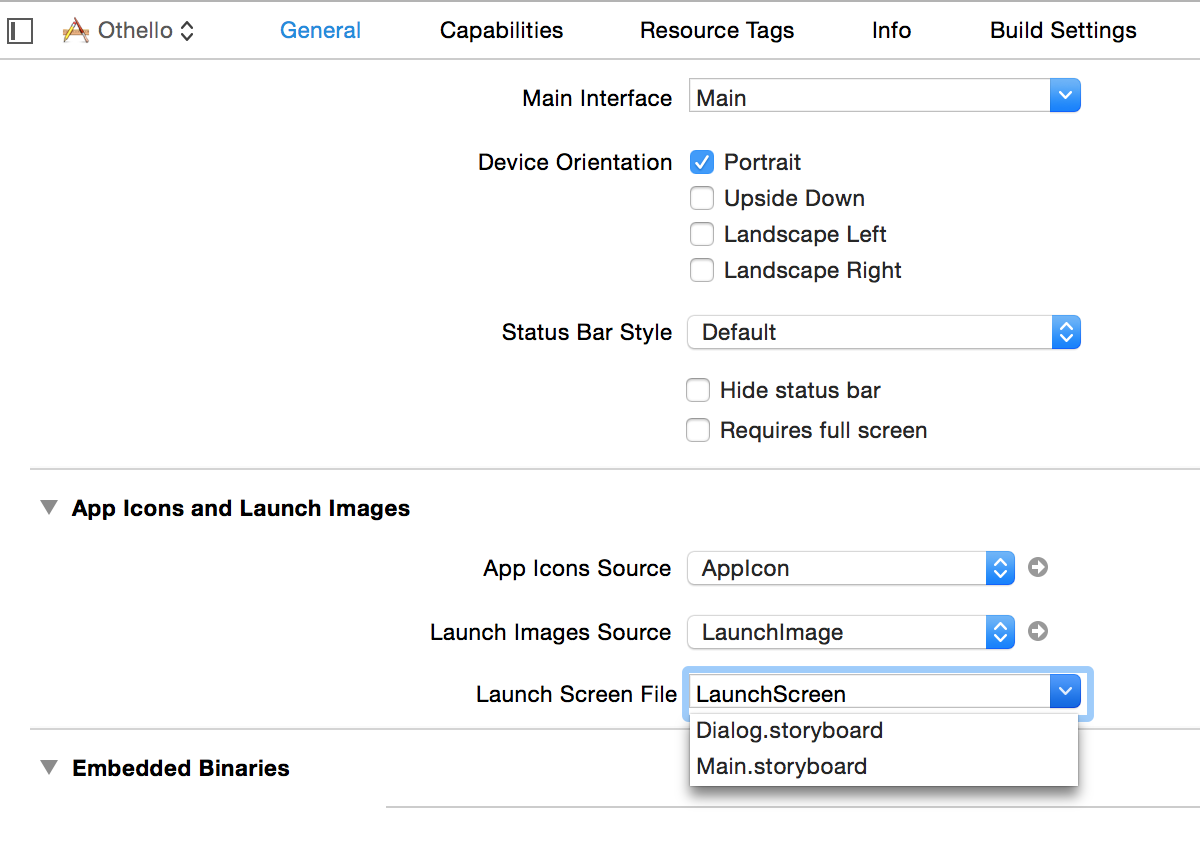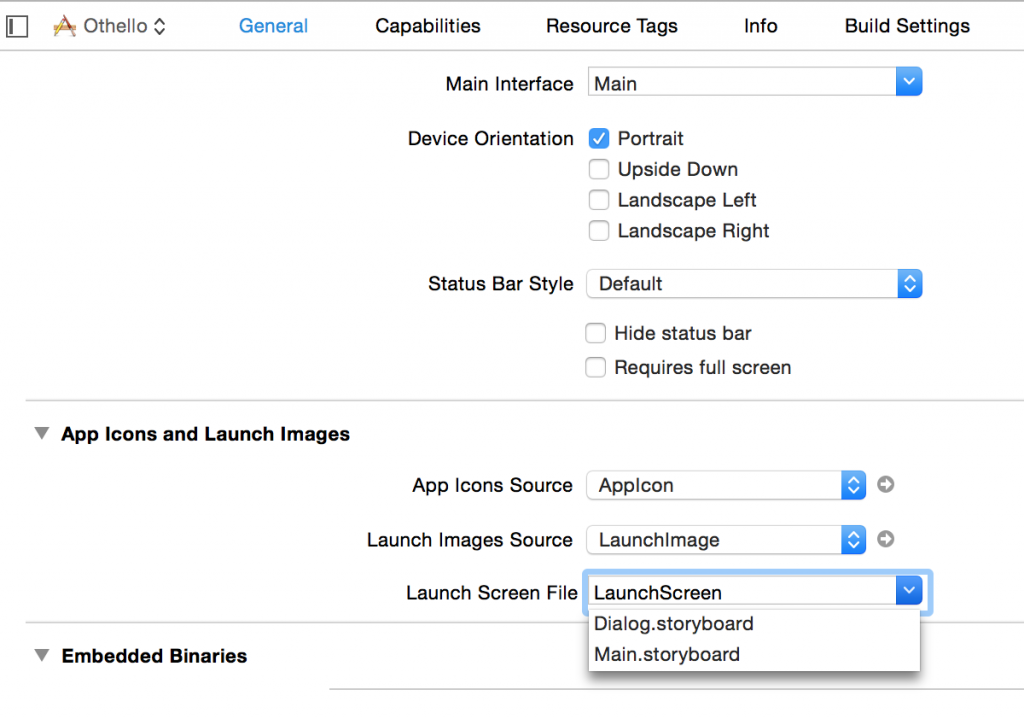Unity製のアプリをXcodeビルド時にみたことないエラーが大量に。
エラー100件…
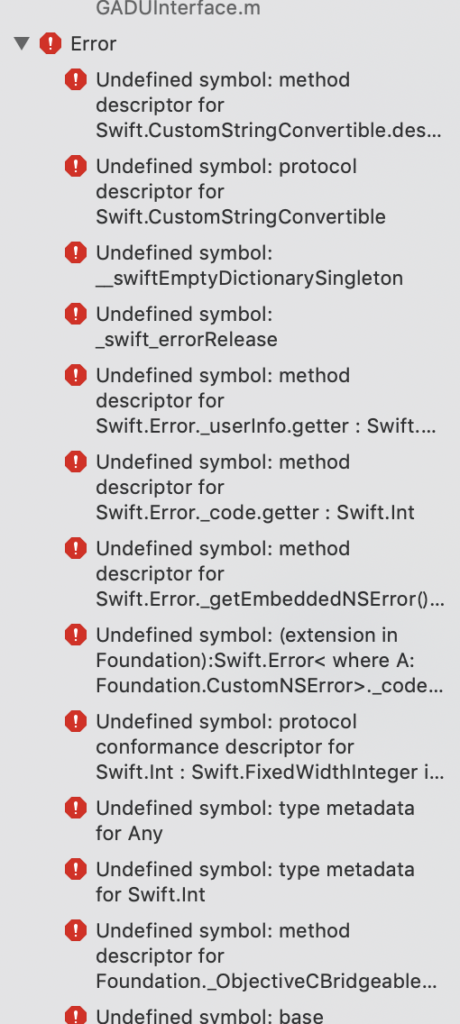
エラー内容↓
Showing Recent Issues
Undefined symbol: method descriptor for Swift.CustomStringConvertible.description.getter : Swift.String
Undefined symbol: protocol descriptor for Swift.CustomStringConvertible
Undefined symbol: __swiftEmptyDictionarySingleton
Undefined symbol: _swift_errorRelease
Undefined symbol: method descriptor for Swift.Error._userInfo.getter : Swift.AnyObject?
Undefined symbol: method descriptor for Swift.Error._code.getter : Swift.Int
Undefined symbol: method descriptor for Swift.Error._getEmbeddedNSError() -> Swift.AnyObject?
Undefined symbol: (extension in Foundation):Swift.Error< where A: Foundation.CustomNSError>._code.getter : Swift.Int
Undefined symbol: protocol conformance descriptor for Swift.Int : Swift.FixedWidthInteger in Swift
Undefined symbol: type metadata for Any
Undefined symbol: type metadata for Swift.Int
Undefined symbol: method descriptor for Foundation._ObjectiveCBridgeableError.init(_bridgedNSError: __shared __C.NSError) -> A?
Undefined symbol: base conformance descriptor for Foundation._BridgedStoredNSError: Swift.Hashable
Undefined symbol: (extension in Foundation):Foundation._BridgedStoredNSError.errorCode.getter : Swift.Int
Undefined symbol: (extension in Foundation):Foundation._BridgedStoredNSError._getEmbeddedNSError() -> Swift.AnyObject?
Undefined symbol: base conformance descriptor for Foundation._BridgedStoredNSError: Foundation.CustomNSError
Undefined symbol: method descriptor for Foundation._BridgedStoredNSError.init(_nsError: __C.NSError) -> A
Undefined symbol: associated conformance descriptor for Foundation._BridgedStoredNSError.Code: Swift.RawRepresentable
Undefined symbol: associated conformance descriptor for Foundation._ErrorCodeProtocol._ErrorType: Foundation._BridgedStoredNSError
Undefined symbol: protocol descriptor for Foundation._ErrorCodeProtocol
Undefined symbol: _swift_bridgeObjectRetain
Undefined symbol: associated conformance descriptor for Swift.ExpressibleByStringLiteral.StringLiteralType: Swift._ExpressibleByBuiltinStringLiteral
Undefined symbol: method descriptor for Foundation.CustomNSError.errorCode.getter : Swift.Int
Undefined symbol: (extension in Foundation):Foundation._BridgedStoredNSError.hash(into: inout Swift.Hasher) -> ()
Undefined symbol: _swift_getObjCClassFromMetadata
Undefined symbol: associated type descriptor for _ErrorType
Undefined symbol: method descriptor for Swift.ExpressibleByExtendedGraphemeClusterLiteral.init(extendedGraphemeClusterLiteral: A.ExtendedGraphemeClusterLiteralType) -> A
Undefined symbol: protocol descriptor for Swift.ExpressibleByUnicodeScalarLiteral
Undefined symbol: (extension in Foundation):Foundation._BridgedStoredNSError.errorUserInfo.getter : [Swift.String : Any]
Undefined symbol: method descriptor for Foundation._BridgedStoredNSError._nsError.getter : __C.NSError
Undefined symbol: base conformance descriptor for Swift.ExpressibleByStringLiteral: Swift.ExpressibleByExtendedGraphemeClusterLiteral
Undefined symbol: (extension in Foundation):Swift.Error< where A: Foundation.CustomNSError>._domain.getter : Swift.String
Undefined symbol: (extension in Foundation):Foundation._BridgedStoredNSError.init(_bridgedNSError: __C.NSError) -> A?
Undefined symbol: method descriptor for Swift.ExpressibleByStringLiteral.init(stringLiteral: A.StringLiteralType) -> A
Undefined symbol: protocol witness table for Swift.String : Swift._ExpressibleByBuiltinExtendedGraphemeClusterLiteral in Swift
Undefined symbol: protocol witness table for Swift.String : Swift._ExpressibleByBuiltinStringLiteral in Swift
Undefined symbol: base conformance descriptor for Foundation.CustomNSError: Swift.Error
Undefined symbol: _swift_unknownObjectRetain
Undefined symbol: static Swift._DictionaryStorage.allocate(capacity: Swift.Int) -> Swift._DictionaryStorage<A, B>
Undefined symbol: protocol descriptor for Foundation.CustomNSError
Undefined symbol: _swift_initStaticObject
Undefined symbol: Swift._findStringSwitchCaseWithCache(cases: [Swift.StaticString], string: Swift.String, cache: inout Swift._OpaqueStringSwitchCache) -> Swift.Int
Undefined symbol: type metadata for Swift.StaticString
Undefined symbol: _swift_getWitnessTable
Undefined symbol: Swift.Hasher._combine(Swift.UInt) -> ()
Undefined symbol: Swift._StringObject.rawBits.getter : (Swift.UInt64, Swift.UInt64)
Undefined symbol: method descriptor for static Swift._ObjectiveCBridgeable._unconditionallyBridgeFromObjectiveC(A._ObjectiveCType?) -> A
Undefined symbol: associated type descriptor for ExtendedGraphemeClusterLiteralType
Undefined symbol: __swiftEmptyArrayStorage
Undefined symbol: associated type descriptor for UnicodeScalarLiteralType
Undefined symbol: protocol descriptor for Swift._HasCustomAnyHashableRepresentation
Undefined symbol: protocol descriptor for Swift.ExpressibleByExtendedGraphemeClusterLiteral
Undefined symbol: _swift_errorRetain
Undefined symbol: method descriptor for Swift.RawRepresentable.init(rawValue: A.RawValue) -> A?
Undefined symbol: method descriptor for static Swift._ObjectiveCBridgeable._conditionallyBridgeFromObjectiveC(_: A._ObjectiveCType, result: inout A?) -> Swift.Bool
Undefined symbol: Swift.Hasher.init(_seed: Swift.Int) -> Swift.Hasher
Undefined symbol: method descriptor for static Swift._ObjectiveCBridgeable._forceBridgeFromObjectiveC(_: A._ObjectiveCType, result: inout A?) -> ()
Undefined symbol: protocol descriptor for Swift._ObjectiveCBridgeable
Undefined symbol: value witness table for Builtin.Int32
Undefined symbol: base conformance descriptor for Swift._SwiftNewtypeWrapper: Swift._HasCustomAnyHashableRepresentation
Undefined symbol: __swift_FORCE_LOAD_$_swiftCompatibilityDynamicReplacements
Undefined symbol: static (extension in Foundation):Foundation._BridgedStoredNSError.== infix(A, A) -> Swift.Bool
Undefined symbol: protocol descriptor for Swift.ExpressibleByStringLiteral
Undefined symbol: base conformance descriptor for Swift._SwiftNewtypeWrapper: Swift.RawRepresentable
Undefined symbol: (extension in Foundation):Foundation._BridgedStoredNSError.init(_: A.Code, userInfo: [Swift.String : Any]) -> A
Undefined symbol: protocol descriptor for Swift._SwiftNewtypeWrapper
Undefined symbol: method descriptor for Swift.Error._domain.getter : Swift.String
Undefined symbol: __swift_FORCE_LOAD_$_swiftCompatibility50
Undefined symbol: protocol descriptor for Swift.RawRepresentable
Undefined symbol: method descriptor for static Foundation.CustomNSError.errorDomain.getter : Swift.String
Undefined symbol: (extension in Foundation):Swift.String._bridgeToObjectiveC() -> __C.NSString
Undefined symbol: Swift.String.hashValue.getter : Swift.Int
Undefined symbol: protocol descriptor for Swift.Equatable
Undefined symbol: base conformance descriptor for Swift.Hashable: Swift.Equatable
Undefined symbol: _swift_arrayDestroy
Undefined symbol: _swift_retain
Undefined symbol: protocol witness table for Swift.String : Swift.Hashable in Swift
Undefined symbol: (extension in Swift):Swift.Error._userInfo.getter : Swift.AnyObject?
Undefined symbol: protocol descriptor for Swift.Hashable
Undefined symbol: associated conformance descriptor for Swift.ExpressibleByUnicodeScalarLiteral.UnicodeScalarLiteralType: Swift._ExpressibleByBuiltinUnicodeScalarLiteral
Undefined symbol: method descriptor for Foundation.CustomNSError.errorUserInfo.getter : [Swift.String : Any]
Undefined symbol: associated type descriptor for StringLiteralType
Undefined symbol: static (extension in Foundation):Swift.String._conditionallyBridgeFromObjectiveC(_: __C.NSString, result: inout Swift.String?) -> Swift.Bool
Undefined symbol: static (extension in Foundation):Swift.String._forceBridgeFromObjectiveC(_: __C.NSString, result: inout Swift.String?) -> ()
Undefined symbol: protocol witness table for Swift.String : Swift._ExpressibleByBuiltinUnicodeScalarLiteral in Swift
Undefined symbol: method descriptor for Swift.Hashable.hashValue.getter : Swift.Int
Undefined symbol: type metadata accessor for Swift._ContiguousArrayStorage
Undefined symbol: protocol descriptor for Swift.Error
Undefined symbol: method descriptor for Swift._ObjectiveCBridgeable._bridgeToObjectiveC() -> A._ObjectiveCType
Undefined symbol: method descriptor for Swift.RawRepresentable.rawValue.getter : A.RawValue
Undefined symbol: _swift_allocObject
Undefined symbol: associated conformance descriptor for Foundation._BridgedStoredNSError.Code: Foundation._ErrorCodeProtocol
Undefined symbol: base conformance descriptor for Foundation._ErrorCodeProtocol: Swift.Equatable
Undefined symbol: static Swift._SetStorage.resize(original: Swift.__RawSetStorage, capacity: Swift.Int, move: Swift.Bool) -> Swift._SetStorage<A>
Undefined symbol: static (extension in Foundation):Swift.Set._unconditionallyBridgeFromObjectiveC(__C.NSSet?) -> Swift.Set<A>
Undefined symbol: associated type descriptor for Code
Undefined symbol: Swift.ELEMENT_TYPE_OF_SET_VIOLATES_HASHABLE_REQUIREMENTS(Any.Type) -> Swift.Never
Undefined symbol: method descriptor for Swift.Hashable.hash(into: inout Swift.Hasher) -> ()
Undefined symbol: associated conformance descriptor for Swift.ExpressibleByExtendedGraphemeClusterLiteral.ExtendedGraphemeClusterLiteralType: Swift._ExpressibleByBuiltinExtendedGraphemeClusterLiteral
Undefined symbol: Swift.Hasher._finalize() -> Swift.Int
なんのこっちゃと思いググったら、あった。
参考サイト:https://github.com/mxcl/PromiseKit/issues/1059
m(_ _)m
この手順どおりに、作ったプロジェクトファイル内に、swiftファイルをただ作る。
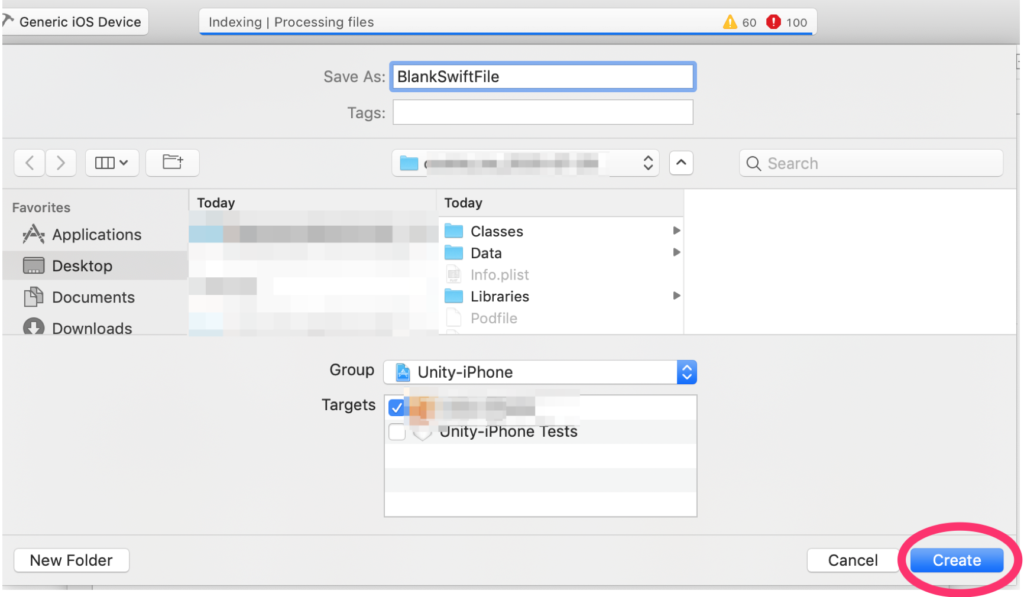
そして作る際に、「Create Bridging Header」を選択
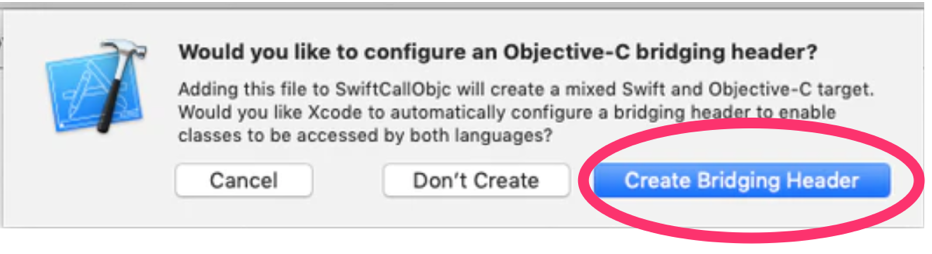
下記のように空のswiftファイルが追加されていればOK
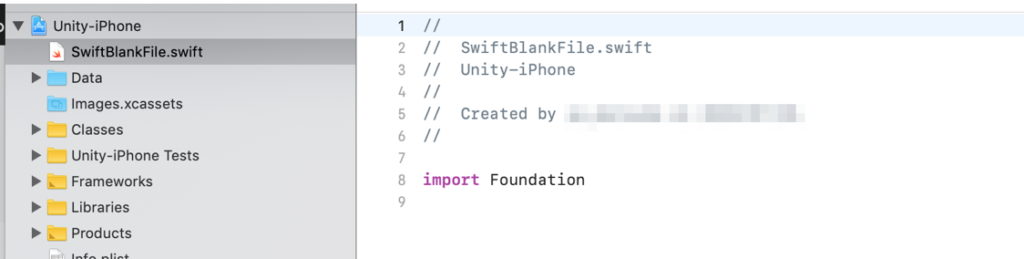
ビルドしてみると、、、、!通った!
あっぱれ!