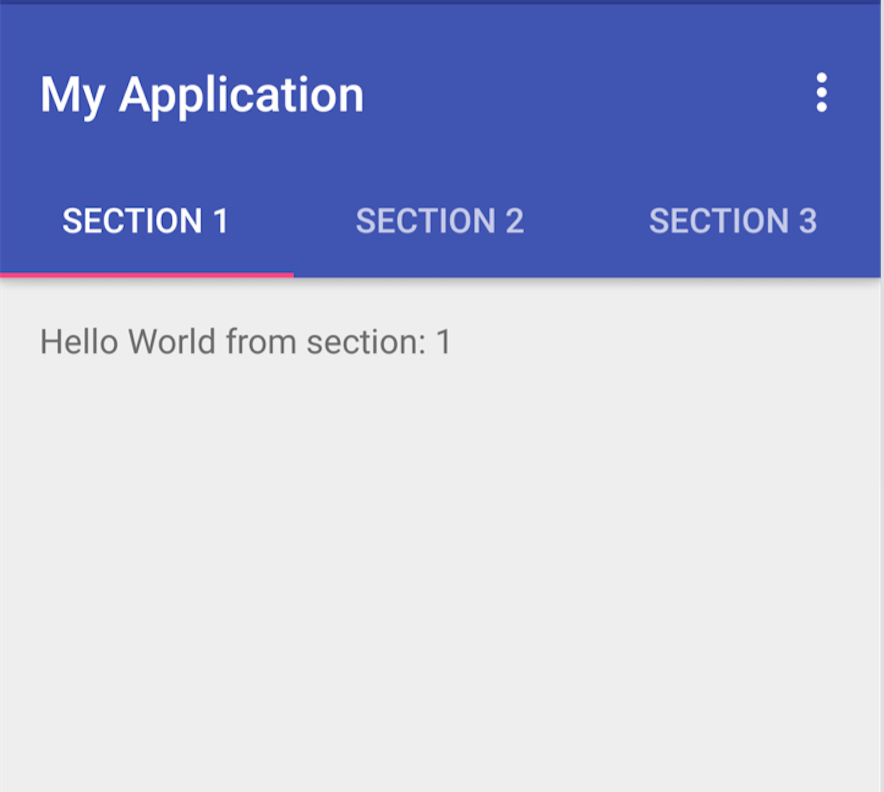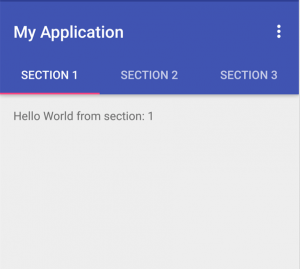
androidのfragmentでタブ画像をカスタマイズした時のメモ。
MainActivity.java
TabLayout mTabLayout = (TabLayout) findViewById(R.id.tab_layout);
mTabLayout.setupWithViewPager(viewPager);
mTabLayout.getTabAt(0).setText("").setCustomView(android.R.layout.tab_image_view_1);
mTabLayout.getTabAt(1).setText("").setCustomView(android.R.layout.tab_image_view_2);
setCustomViewでレイアウトのxmlファイルを指定するのがポイント。
レイアウトは下記
res/layout/tab_image_view.xml
<ImageView xmlns:android="http://schemas.android.com/apk/res/android"
xmlns:app="http://schemas.android.com/apk/res-auto"
android:layout_width="80dp"
android:layout_height="80dp"
android:scaleType="centerInside"
android:src="@drawable/hoge_image"
/>
hoge_imageが表示した画像ファイル